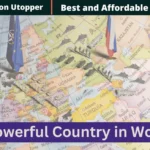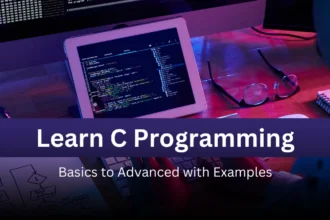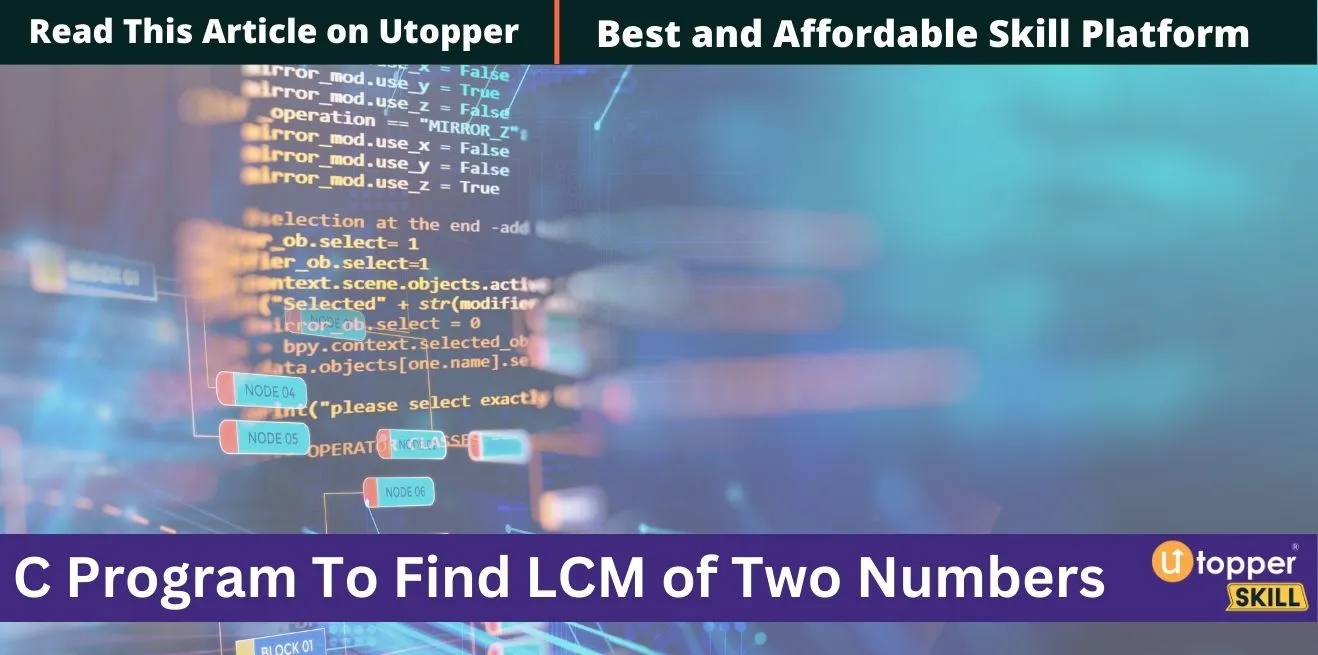Before starting the Top 40 Android Interview Questions, you need to be aware of 2 Questions like What is Android and What is Android Development?
So , Android is a mobile operating system developed by Google. It is based on the Linux kernel and is designed primarily for touchscreen mobile devices such as smartphones and tablets. It is the most popular mobile operating system in the world, with over 2 billion active users. It allows users to download and use a variety of apps, such as games, productivity tools, and social media platforms.
Android development is the process of creating software applications that run on the Android operating system. This can include creating apps for smartphones, tablets, and other devices that use Android. Developers can use a variety of programming languages and tools, such as Java and Kotlin, to create these apps, as well as the Android Software Development Kit (SDK) and Android Studio, which is the official integrated development environment (IDE) for Android development.
Developers can also use other SDKs, frameworks and libraries such as React Native, Xamarin, PhoneGap, Ionic, etc.
The process of developing an Android app typically involves designing the app’s user interface, coding its functionality, testing it, and then publishing it to the Google Play Store for users to download and use.
Basic Android interview questions
Q.1 What is Android?
Android is an open-source operating system based on Linux, designed primarily for touchscreen mobile devices such as smartphones and tablets. It is also used in a range of other electronics including smart TVs, cars, and wearables. Developed by Google, Android provides a unified approach to application development, allowing developers to create applications that can run on various devices with minimal adaptation.
Q.2 What is an APK in Android?
An APK (Android Package Kit) is the file format used by Android for distribution and installation of mobile apps and middleware. APK files contain all the necessary files for a single Android program, including code, resources, assets, certificates, and manifest file.
Q.3 Explain the Android architecture.
Android architecture consists of several layers:
- Linux Kernel: Foundation of the platform that manages hardware resources.
- Hardware Abstraction Layer (HAL): Provides standard interfaces that expose device hardware capabilities to the higher application framework.
- Android Runtime (ART): Includes core libraries and the Dalvik virtual machine which are essential for running Android applications.
- Native Libraries: Written in C and C++, these provide various system functionalities.
- Android Framework: APIs that are used to build Android apps. It provides a lot of higher-level services to applications in Java or other JVM languages.
- Applications Layer: Contains all the applications that run on the Android OS, either system or third-party apps.
Q.4 What is the difference between SDK and NDK?
The Android Software Development Kit (SDK) and Native Development Kit (NDK) serve different purposes in app development:
- SDK: Used primarily for developing Android apps using Java or Kotlin. It provides the necessary tools to develop, test, and debug applications.
- NDK: Used for parts of the app that require high performance and low latency, like real-time audio or complex physics calculations. It allows developers to implement parts of their applications using native-code languages like C and C++.
Q.5 What are the main components of an Android application?
The main components of an Android application are:
- Activities: Components that represent a single screen with a user interface.
- Services: Components that run in the background to perform long-running operations.
- Content Providers: Components that manage a shared set of application data.
- Broadcast Receivers: Components that respond to system-wide broadcast announcements.
- Intents: Messaging objects used to request an action from another app component.
Q.6 What is an Activity in Android?
An Activity in Android is a component that provides a screen with a user interface to perform interactions with the user or display information. It typically represents one specific operation or interface within the app.
Q.7 What is an Intent in Android?
An Intent in Android is a messaging object used to request an action from another app component. It’s used for various purposes like starting an activity, bringing an existing activity to the foreground, or starting a service.
Q.8 Explain the lifecycle of an Android Activity.
An Android Activity lifecycle consists of several stages reflecting its state:
- onCreate(): The activity is being created.
- onStart(): The activity becomes visible to the user.
- onResume(): The activity starts interacting with the user.
- onPause(): The activity is partially obscured by another activity.
- onStop(): The activity is completely hidden.
- onRestart(): The activity is being restarted after stopping.
- onDestroy(): The activity is being destroyed.
Q.9 What are the different types of Intents?
There are two types of Intents in Android:
- Explicit Intents: Specify the component to start by its exact class name (e.g., start a specific activity within your app).
- Implicit Intents: Do not directly specify the Android components, but declare a general action to perform, which allows any app that can handle it to do so.
Q.10 What is a Service in Android?
A Service in Android is a component that runs in the background to perform long-running operations or to perform work for remote processes without providing a user interface.
Q.11 How is a Service different from an Activity?
A Service is different from an Activity in that it does not have a user interface and is not intended for direct interaction with the user. It runs in the background and can continue operating even if the user switches to another app, whereas an Activity interacts with the user through a UI and may not continue running when the user leaves it.
Q.12 What is a Content Provider in Android?
A Content Provider in Android is a component that encapsulates data and provides it to other applications. It manages access to a structured set of data and provides mechanisms for defining data security.
Q.13 What is a Broadcast Receiver in Android?
A Broadcast Receiver in Android is a component that enables the system to deliver events to the app outside of a regular user flow, allowing the app to respond to system-wide broadcast announcements.
Q.14 What is a Fragment in Android?
A Fragment in Android is a piece of an application’s user interface or behavior that can be placed in an Activity. Interaction with fragments is often done through the activity, and fragments can be reused within different activities.
Q.15 How do you pass data between Activities in Android?
Data can be passed between Activities in Android using Intents. You can put extra data into your Intent before starting an activity using methods like putExtra(). The receiving Activity retrieves them via getIntent().getExtra() methods.
Q.16 Explain the concept of Manifest file in Android.
The Android Manifest file (AndroidManifest.xml) is a crucial file in every Android application. It declares the app’s essential information to the Android system, such as app components (activities, services, etc.), required permissions, hardware and software features, API level requirements, and other metadata.
Q.17 What are the permissions in Android?
Permissions in Android control access to system services and resources. Apps must explicitly request permission to access sensitive data, such as the user’s location or contacts, and perform potentially harmful actions like sending SMS messages.
Q.18 What is an AsyncTask in Android?
An AsyncTask in Android is used to perform background operations and publish results on the UI thread without having to manipulate threads and handlers. It is ideal for short operations (a few seconds at the most).
Q.19 What is a Handler in Android?
A Handler in Android allows you to send and process Message and Runnable objects associated with a thread’s MessageQueue. It’s used to schedule messages and runnables to be executed at some point in the future and to enqueue an action to be performed on a different thread than your own.
Q.20 What are View and ViewGroup in Android?
In Android, a View is a basic building block of UI elements such as buttons, text fields, etc. A ViewGroup is a container that holds Views (and other ViewGroups) and defines their layout properties.
Intermediate Android interview questions
Q.21 What is Dependency Injection in Android?
Dependency Injection (DI) in Android is a design pattern used to implement Inversion of Control (IoC), where the control of creating objects is transferred from the class itself to an external entity. It allows for better separation of concerns, easier testing, and more maintainable code.
Q.22 How do you implement Dependency Injection in Android?
You can implement Dependency Injection in Android using frameworks like Dagger, Hilt (a newer version of Dagger optimized for Android), or Koin. These frameworks handle the creation and management of dependencies, allowing you to focus on the application’s logic.
Q.23 Explain the Model-View-ViewModel (MVVM) architecture.
The MVVM architecture separates the development of the graphical user interface from the business logic or back-end logic. It includes:
- Model: Represents the data and business logic of the application.
- View: Represents the UI components and displays data from the ViewModel.
- ViewModel: Acts as a link between the Model and the View, managing UI-related data in a lifecycle-conscious way.
Q.24 How does LiveData work in Android?
LiveData is a lifecycle-aware data holder class that allows data to be observed. It ensures that the UI components observe the data only when they are in an active lifecycle state, preventing memory leaks and crashes.
Q.25 What are the benefits of using Coroutines in Android?
Coroutines in Android provide a way to write asynchronous code sequentially. They offer benefits like simplified code, less boilerplate, better performance, cancellation support, and structured concurrency.
Q.26 What is Retrofit and how do you use it in Android?
Retrofit is a type-safe HTTP client for Android and Java. It simplifies network calls by turning HTTP API requests into Java interfaces. You use it by defining an interface for your API endpoints, creating a Retrofit instance, and calling the methods on the generated implementation.
Q.27 How do you handle memory leaks in Android?
Memory leaks in Android can be handled by avoiding strong references to context in long-lived objects, using WeakReferences when necessary, cleaning up resources in onDestroy(), and using tools like LeakCanary to detect leaks.
Q.28 What are Android App Bundles?
Android App Bundles are a publishing format that includes all your app’s compiled code and resources but defers APK generation and signing to Google Play. Google Play then uses this bundle to generate optimized APKs for different device configurations.
Q.29 What is ProGuard in Android?
ProGuard is a tool used to shrink, obfuscate, and optimize your code. It reduces the size of the application and makes it more difficult to reverse engineer by removing unused code and renaming classes and methods to obscure names.
Q.30 Explain how to use SQLite in Android.
SQLite in Android is used for local database storage. You interact with SQLite databases using the SQLiteOpenHelper class to manage database creation and version management, and SQLiteDatabase for executing SQL commands.
Advanced Android interview questions
Q.31 What are the new features in the latest Android SDK?
The latest Android SDK includes features such as improved privacy controls, enhanced UI components, better support for foldable devices, new APIs for machine learning, and more robust media handling capabilities. Specific features may vary depending on the exact version of the SDK.
Q.32 Explain the process and significance of Over-the-Air (OTA) updates.
OTA updates allow manufacturers and carriers to remotely update the operating system and firmware on Android devices. The process involves downloading the update package over the air and installing it without the need for user intervention. OTA updates are significant as they provide a way to distribute critical security patches, new features, and bug fixes efficiently.
Q.33 What is ART and how is it different from Dalvik?
ART (Android Runtime) is the managed runtime used by applications and some system services on Android. Unlike Dalvik, which uses Just-In-Time (JIT) compilation, ART uses Ahead-Of-Time (AOT) compilation. This means ART compiles applications to native code upon installation, leading to improved performance and reduced startup times.
Q.34 How does the Android Runtime improve app performance?
ART improves app performance by pre-compiling bytecode into native machine code during installation, which reduces the need for JIT compilation at runtime. This leads to faster execution, improved battery life, and reduced memory usage.
Q.35 What is a memory profiler in Android Studio?
A memory profiler in Android Studio is a tool that helps developers monitor and analyze their app’s memory usage in real-time. It provides detailed information about memory allocation, garbage collection events, and can help identify memory leaks and other issues.
Q.36 How do you use the Android Profiler?
To use the Android Profiler in Android Studio:
- Open the Profiler tab at the bottom of the window.
- Connect your device or start an emulator.
- Select your app process from the list.
- Use the CPU, Memory, Network, and Energy profilers to analyze your app’s performance in real-time.
Q.37 What are the tools used for performance optimization in Android?
Tools for performance optimization in Android include:
- Android Profiler: Monitors CPU, memory, network, and energy usage.
- Lint: Analyzes code for potential bugs and performance issues.
- Traceview: Provides detailed performance data.
- Systrace: Captures detailed system-level trace information.
- LeakCanary: Detects memory leaks.
Q.38 How do you deal with multi-window support in Android?
To deal with multi-window support in Android:
- Declare resizeableActivity in your manifest to specify if your app supports multi-window mode.
- Handle configuration changes properly to adapt to different screen sizes.
- Use onMultiWindowModeChanged() to manage your app’s behavior when entering or exiting multi-window mode.
Q.39 What are Vulkan and how does it affect Android development?
Vulkan is a low-overhead, cross-platform 3D graphics and computing API. It provides high-efficiency and low-level access to modern GPUs, enabling better performance and more control over graphics rendering, which is beneficial for games and high-performance applications.
Q.40 Explain the Android Security Architecture.
Android Security Architecture includes several layers:
- Application Sandboxing: Each app runs in its own process and has a unique UID, preventing direct access to other apps.
- Permissions Model: Controls access to sensitive APIs and user data.
- Secure Boot: Ensures the device starts in a known good state.
- Encryption: Protects data at rest and in transit.
- SELinux: Enforces mandatory access control policies.
Q.41 How do you implement biometric authentication in Android?
Implement biometric authentication using the BiometricPrompt API:
- Add the necessary permissions in the manifest.
- Create a BiometricPrompt instance and configure it.
- Use BiometricPrompt to authenticate the user.
- Handle success and failure callbacks to proceed accordingly.
Q.42 What are the limitations of Android’s sandbox environment?
The limitations of Android’s sandbox environment include:
- Limited inter-app communication unless explicitly allowed.
- Restricted access to sensitive data and system resources.
- Performance overhead due to process isolation.
- Potential complexity in managing permissions and data sharing.
Q.43 How do you handle different screen sizes and resolutions in Android?
Handle different screen sizes and resolutions by:
- Using responsive layout designs (e.g., ConstraintLayout).
- Providing different resources for different screen sizes (e.g.,
res/layout,res/drawable). - Using density-independent pixels (dp) for layout dimensions.
- Implementing flexible UI components and dynamic resizing.
Q.44 What is A/B testing and how can it be implemented in Android apps?
A/B testing is a method to compare two versions of an app to determine which performs better. It can be implemented using Firebase A/B Testing, where you create different variants of a feature and use Firebase to distribute and measure the performance of each variant.
Q.45 What is the role of Google Play Services in Android development?
Google Play Services provide APIs and services that enhance the functionality of Android apps. It includes services like location tracking, Google Sign-In, Maps, Cloud Messaging, and in-app billing, ensuring consistent functionality across different devices and OS versions.