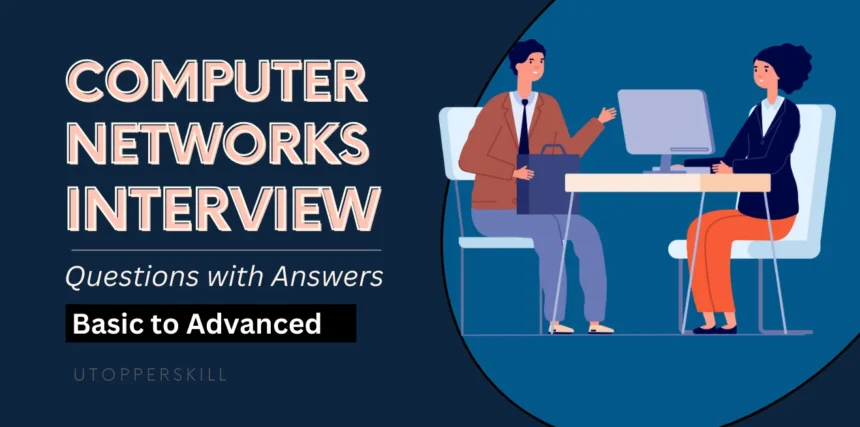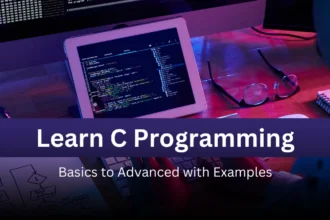Top Computer Networks Interview Questions and Answers
Want to be a Network engineers or cybersecurity specialists, our Top 30+ Computer Networks Interview Questions and Answers is designed to help you to ace your next interview round. This interview guide covers essential topics such as network models, protocols, devices, and troubleshooting techniques. By reviewing these questions and answers, you will gain a deeper understanding of computer networks and be well-prepared to impress your interviewers with your knowledge and skills. Whether you’re a beginner or an experienced professional, this comprehensive list of questions is a valuable resource for your interview preparation. So let’s start to prepare these questions to boost your confidence and impress your interviewer.
Basic Computer Networks Interview Questions
Q.1: What is a computer network?
A computer network is a system of interconnected devices that can communicate with each other and share resources. These devices can be computers, servers, printers, or any other device capable of sending and receiving data. Networks allow for data exchange, resource sharing, communication, and collaboration across different devices and locales.
Q.2: What are the types of computer networks based on their scale?
Computer networks can be categorized based on their scale into several types:
- Personal Area Network (PAN): Connects devices over a short distance, typically within a single person’s reach, such as Bluetooth or USB devices.
- Local Area Network (LAN): Connects devices within a relatively small area like a home, school, or office building.
- Metropolitan Area Network (MAN): Spans a city or campus, providing connectivity in a larger area than a LAN.
- Wide Area Network (WAN): Covers a large geographic area, such as a state, country, or continents, typically using leased telecommunication lines.
- Wireless Local Area Network (WLAN): A type of LAN that uses wireless network technology such as Wi-Fi.
- Virtual Private Network (VPN): Extends a private network across a public network, allowing users to send and receive data as if their computing devices were directly connected to the private network.
Q.3: What is the difference between a router and a switch?
A router and a switch are both network devices, but they serve different purposes:
- Switch: A network switch connects devices within the same network (e.g., within a LAN) and manages the data traffic within them by forwarding data only to the specific device it is meant for (using MAC addresses). It operates at the data link layer (Layer 2) of the OSI model and sometimes at the network layer (Layer 3) for routing capabilities.
- Router: A router connects multiple networks together, such as connecting a home network to the internet. It routes data packets between different networks based on their IP addresses and performs traffic directing functions at the network layer (Layer 3) of the OSI model.
Q.4: Can you explain what LAN is and give an example of where it might be used?
A Local Area Network (LAN) is a network that connects devices in a limited area such as a home, office, or school. It is used for sharing resources like files, printers, and software applications within this confined area. For example, a LAN in a corporate office would allow employees to connect to company servers, printers, and share files easily and quickly.
Q.5: What is an IP address and why is it necessary?
An IP address is a unique string of numbers separated by periods (IPv4) or colons (IPv6) that identifies each computer using the Internet Protocol to communicate over a network. IP addresses are necessary because they help specify the location of a device on a network, enabling accurate routing of data packets between devices over the internet or local networks.
Q.6: What is the role of a DHCP server in a network?
A DHCP (Dynamic Host Configuration Protocol) server automatically assigns IP addresses and other network configuration parameters to devices on a network, so they can communicate with other IP networks. This simplifies the management of IP addresses, especially in large networks that have devices frequently connecting and disconnecting.
Q.7: Can you explain what DNS is and why it is important?
DNS (Domain Name System) is like the phonebook of the internet, which translates human-friendly domain names (like www.example.com) into IP addresses that computers use to identify each other on the network. DNS is crucial because it helps users to easily access websites without needing to memorize numerical IP addresses.
Q.8: What is a subnet mask?
A subnet mask is a number that resembles an IP address and is used in IP networking to separate the network address portion of an IP address from the host address portion. Subnet masks enable the identification of the subnet to which a given IP address belongs, facilitating efficient routing of traffic within and between networks.
Q.9: What is the OSI model and how many layers does it have?
The OSI (Open Systems Interconnection) model is a conceptual framework used to understand network interactions in seven layers. Each layer serves a specific function and communicates with the layers directly above and below it. The seven layers are: Physical, Data Link, Network, Transport, Session, Presentation, and Application.
Q.10: What is the difference between TCP and UDP?
TCP (Transmission Control Protocol) and UDP (User Datagram Protocol) are both transport layer protocols used for sending bits of data—known as packets—over the internet. TCP is connection-oriented; it ensures reliable and in-order delivery of packets, which makes it suitable for applications where accuracy is crucial, such as web browsing. UDP is connectionless, does not guarantee delivery, and is faster, which is ideal for applications like streaming where speed is more critical than precision.
Intermediate Computer Networks Interview Questions
Q.11: What is a VLAN and what are its benefits?
A Virtual Local Area Network (VLAN) is a type of network configuration that partitions and isolates a physical network into multiple virtual networks at the data link layer (Layer 2). Benefits of using VLANs include improved security through network segmentation, reduced broadcast traffic, enhanced network management, and the ability to create logically segmented networks without the need for major physical infrastructure changes.
Q.12: Can you explain what a firewall does and how it protects a network?
A firewall is a network security device that monitors and controls incoming and outgoing network traffic based on predetermined security rules. A firewall acts as a barrier between a trusted internal network and untrusted external networks, such as the internet, by blocking malicious traffic and preventing unauthorized access.
Q.13: What is NAT and why is it used?
Network Address Translation (NAT) is a process used in routers to translate private, non-routable IP addresses on a local network into a single public IP address. NAT is used to enable multiple devices on a local network to access the internet using one public IP address, helping conserve the limited number of available public IP addresses and providing an additional layer of security by hiding internal IP addresses from external networks.
Q.14: Explain what a DMZ (Demilitarized Zone) is and why it’s important?
A Demilitarized Zone (DMZ) is a physical or logical subnetwork that contains and exposes an organization’s external-facing services to a larger, untrusted network, usually the internet. The importance of a DMZ lies in its ability to provide an additional layer of security to an organization’s internal local area network (LAN); external-facing servers, systems, and services are placed in the DMZ, so if they are compromised, the attackers do not gain direct access to the internal LAN.
Q.15: What is the difference between a hub, a switch, and a router?
- Hub: A simple networking device that connects multiple Ethernet devices, making them act as a single network segment. It broadcasts data to all devices on the network regardless of the intended recipient, which can lead to collisions and network inefficiency.
- Switch: A network device that connects devices to form a network and uses MAC addresses to forward data only to the intended recipient. Unlike a hub, it can significantly reduce the chances of data collisions.
- Router: Connects multiple networks and routes network traffic between them. It uses IP addresses to determine the best path for forwarding the packets.
Q.16: Can you explain the concept of a VPN and how it works?
A Virtual Private Network (VPN) extends a private network across a public network, allowing users to send and receive data as if their computing devices were directly connected to the private network. VPNs work by establishing a virtual point-to-point connection through the use of dedicated circuits or with tunneling protocols over existing networks.
Q.17: What is the purpose of the ICMP protocol?
The Internet Control Message Protocol (ICMP) is used by network devices, including routers, to send error messages and operational information indicating, for example, that a requested service is not available or that a host or router could not be reached. ICMP is used for diagnostics such as the ping command to test connectivity and network data flow.
Q.18: Describe what SNMP is used for in network management.
Simple Network Management Protocol (SNMP) is used for managing devices on IP networks. It is used to monitor network-attached devices for conditions that warrant administrative attention. SNMP provides a standardized framework and a common language used for the monitoring and management of devices in a network.
Q.19: What are the benefits of using a proxy server?
Proxy servers act as an intermediary between a user’s device and the internet. They provide increased security, anonymity, and can be used to cache data to speed up common requests. A proxy server can also enforce network policies and filter content.
Q.20: How does a wireless router work?
A wireless router is a device that performs the functions of a router but also includes the capabilities of a wireless access point. It is used to provide access to the internet or a private computer network. It can function in a wired LAN, in a wireless-only LAN, or in a mixed wired/wireless network.
Q.21: Explain what STP (Spanning Tree Protocol) is and why it is used.
Spanning Tree Protocol (STP) is a network protocol that ensures a loop-free topology for any bridged Ethernet local area network. The basic function of STP is to prevent bridge loops and the broadcast radiation that results from them. It selectively blocks some links to ensure there is no loop, while creating a spanning tree within the network.
Q.22: What are the main differences between IPv4 and IPv6?
IPv4 is the fourth version of the Internet Protocol, and it uses a 32-bit address scheme allowing for a total of over 4 billion addresses. IPv6, the successor to IPv4, uses a 128-bit address scheme, which allows for a vastly larger number of addresses. IPv6 also includes enhancements to address allocation, network renumbering and routers, and eliminates the need for network address translation (NAT).
Q.23: Explain what MPLS technology is and how it works.
Multiprotocol Label Switching (MPLS) is a routing technique in telecommunications networks that directs data from one network node to the next based on short path labels rather than long network addresses, avoiding complex lookups in a routing table. It can encapsulate packets of various network protocols, making it flexible and efficient.
Q.24: What is a collision domain and what is a broadcast domain?
- Collision Domain: A network segment where data packets can collide with each other when being sent on a shared medium, particularly in hub-repeater environments.
- Broadcast Domain: A logical division of a computer network, in which all nodes can reach each other by broadcast at the data link layer.
Q.25: How do Quality of Service (QoS) protocols affect network traffic?
Quality of Service (QoS) protocols are used in networks to ensure that certain data flows are prioritized over others, thus improving the user experience for critical services. This is particularly important in networks where real-time data transfer is crucial, such as in streaming or gaming. QoS can control traffic to reduce latency, limit bandwidth for non-critical services, and ensure smooth and reliable network performance.
Advanced Computer Networks Interview Questions
Q.26: Can you describe the process of route summarization?
Route summarization, also known as route aggregation, is a technique used in networking to reduce the number of routing table entries by combining a group of networks into a single advertisement. This is accomplished by consolidating multiple IP addresses into a summarized route that covers all IP addresses within a specified range. This process decreases the size of the routing table, which in turn reduces the overhead on network resources, improves routing efficiency, and simplifies management.
Q.27: What is BGP and how does it differ from OSPF?
Border Gateway Protocol (BGP) is a protocol designed to exchange routing and reachability information among autonomous systems (AS) on the Internet. BGP is used for routing between different organizations and is considered a path vector protocol. Open Shortest Path First (OSPF) is an interior gateway protocol used within a single organization, relying on a link-state routing algorithm. The key difference is that BGP is used for routing between autonomous systems (external routing), while OSPF is used inside a single autonomous system (internal routing).
Q.28: Explain the concept of a 3-way handshake in TCP.
The 3-way handshake is a process used in the TCP/IP protocol to establish a reliable connection between a client and server. The process includes three steps:
- SYN: The client sends a SYN (synchronize) packet to the server to initiate a connection.
- SYN-ACK: The server responds with a SYN-ACK (synchronize-acknowledge) packet to acknowledge the request.
- ACK: The client sends an ACK (acknowledge) packet back to the server, after which the connection is established and data transfer can begin.
Q.29: What are the challenges of network security in today’s environments?
Network security faces numerous challenges today, including the proliferation of sophisticated malware, ransomware attacks, and phishing scams. The increase in connected devices (IoT) expands the attack surface, making networks more vulnerable. Additionally, the shift towards remote work has introduced new vulnerabilities in network security, requiring robust encryption, secure remote access, and comprehensive monitoring strategies.
Q.30: How do you implement failover mechanisms in network design?
Failover mechanisms are implemented to ensure network availability and reliability. This can be achieved through redundant hardware, such as duplicate routers, switches, and servers, that automatically take over when the primary device fails. Software solutions can include protocols like Virtual Router Redundancy Protocol (VRRP) or server clustering, which provides continuity of service by automatically redirecting traffic to backup systems.
Q.31: What is an SDN (Software Defined Networking)?
Software Defined Networking (SDN) is an approach to network management that enables dynamic, programmatically efficient network configuration to improve network performance and monitoring. SDN separates the network control plane from the forwarding plane, allowing network administrators to have a centralized view of the network, which can be more easily programmatically configured.
Q.32: How does multi-factor authentication benefit network security?
Multi-factor authentication (MFA) enhances network security by requiring multiple forms of verification from users before granting access to the network. This typically involves something the user knows (a password), something the user has (a smartphone or security token), and something the user is (biometric verification like a fingerprint). MFA significantly reduces the risk of unauthorized access resulting from compromised credentials.
Q.33: Explain the differences between symmetric and asymmetric encryption in network security.
Symmetric encryption uses the same key for both encryption and decryption of data, making it fast and suitable for large volumes of data. However, the key distribution process can be a security risk. Asymmetric encryption uses a pair of public and private keys. The public key encrypts the data, while the private key decrypts it. It’s more secure for scenarios where secure key distribution is a challenge, but it is computationally heavier and slower compared to symmetric encryption.
Q.34: What are the implications of quantum computing on current encryption methodologies?
Quantum computing poses significant challenges to current encryption methodologies, especially asymmetric encryption algorithms like RSA and ECC, which could potentially be broken by a sufficiently powerful quantum computer using algorithms like Shor’s algorithm. This has spurred interest in developing quantum-resistant encryption methods that can withstand attacks from quantum computers.
Q.35: Discuss the role of artificial intelligence in network management and security.
Artificial intelligence (AI) plays an increasingly critical role in network management and security by enabling more proactive and adaptive network controls. AI can help in predicting network failures, detecting unusual traffic patterns indicative of breaches, automating complex network configurations, and optimizing data flows based on real-time analysis. In security, AI enhances threat detection through behavioral analytics that identify potentially malicious activities that deviate from normal operations.