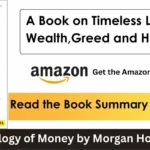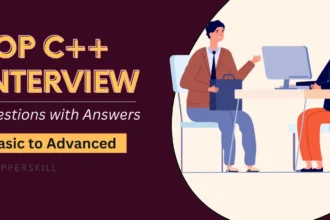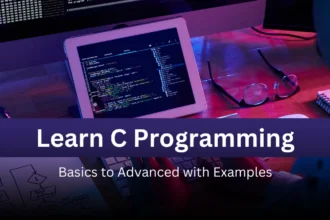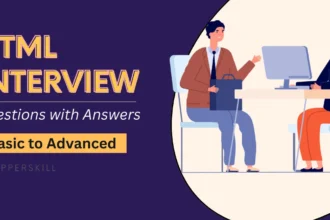Docker Interview Questions to Boost your Interview Preparation
Docker interview questions are an important part of the hiring process for any organization that is looking to build and maintain a team with expertise in containerization technology. In this Article, We have Covered the Top 40 Docker Interview Questions from Basic to Advance. Docker is a popular platform for developing, packaging, and deploying applications in containers, and it has become an essential tool for DevOps teams that need to build and deploy applications quickly and efficiently.
Docker interview questions can cover a broad range of topics, from basic Docker commands and containerization concepts to more advanced topics like networking, orchestration, and security. These questions are designed to assess a candidate’s technical knowledge, problem-solving skills, and ability to work collaboratively with others.
Basic Docker Interview Questions
Q.1 What is Docker and what is its main use?
Docker is a platform that allows developers to package applications into containers—standardized executable components combining application source code with the operating system (OS) libraries and dependencies required to run that code in any environment. Its main use is to simplify the configuration, consistency, and compatibility of applications across systems and environments.
Q.2 How does Docker differ from virtual machines?
Docker containers share the host OS kernel, are lighter in weight, and start up faster, whereas virtual machines (VMs) include full copies of an OS, a virtual copy of the hardware that the OS requires to run, and are generally slower to start and more resource-heavy.
Q.3 What is a Docker image?
A Docker image is a lightweight, standalone, executable package that includes everything needed to run a piece of software, including the code, a runtime, libraries, environment variables, and configuration files.
Q.4 What is a Docker container?
A Docker container is a runtime instance of a Docker image. It encapsulates an application with its environment, making it independent of the infrastructure while ensuring it works uniformly despite differences for instance between development and staging.
Q.5 How do you create a Docker image?
You create a Docker image by defining a Dockerfile with a set of instructions for the base image, dependencies, and the application code, and then using the docker build command to create the image based on the Dockerfile.
Q.6 What is Docker Hub?
Docker Hub is a cloud-based registry service that allows you to link code repositories, build your images, test them, store manually pushed images, and link to Docker Cloud so you can deploy images to your hosts. It provides a centralized resource for container image discovery, distribution, and change management.
Q.7 How do you stop a Docker container?
You stop a Docker container by using the command docker stop <container_id> where <container_id> is the ID or name of the container you want to stop.
Q.8 How do you list all the running Docker containers?
You list all running Docker containers by using the command docker ps, which shows you all containers that are currently running.
Q.9 What is a Dockerfile and why is it used?
A Dockerfile is a text document that contains all the commands a user could call on the command line to assemble an image. It automates the process of Docker image creation and is used to create Docker containers.
Q.10 What is the purpose of the CMD command in a Dockerfile?
The CMD command in a Dockerfile provides defaults for executing a Docker container. It specifies what command to run when the container starts. If the running command is provided at runtime, the default CMD is ignored.
Q.11 Explain the difference between COPY and ADD commands in a Dockerfile.
Both COPY and ADD are Dockerfile commands that serve to persist files from a source location to a destination within a Docker container. COPY is straightforward and copies local files as-is, whereas ADD has more capabilities, such as remote URL support and local tar extraction.
Q.12 What are the common base images used in building Docker images?
Common base images used in building Docker images include Ubuntu, Alpine Linux, CentOS, and Debian. These base images provide the core OS functionality upon which additional packages and application code can be added.
Q.13 How do you remove a Docker container?
To remove a Docker container, use the command docker rm <container_id>, where <container_id> is the ID or name of the container you want to remove. For a force removal, use docker rm -f <container_id>.
Q.14 What is Docker Compose?
Docker Compose is a tool for defining and running multi-container Docker applications. You use a YAML file to configure your application’s services, networks, and volumes, and then use the docker-compose up command to create and start all the services from your configuration.
Q.15 How do you find the logs of a Docker container?
You find the logs of a Docker container by using the command docker logs <container_id>, where <container_id> is the ID or name of the container for which you want to see the logs.
Intermediate Docker Interview Questions
Q.16 What are Docker namespaces and what do they do?
Docker namespaces provide isolation for Docker containers. Each aspect of a container runs in a separate namespace and its access is limited to that namespace. This means the process, network, user IDs, and file systems of one container are kept separate from other containers. This is a core component of Docker’s security and isolation features.
Q.17 How does Docker use the union file system?
Docker uses a union file system to layer Docker images. This file system allows several file systems to be mounted in a single directory structure, providing a layered architecture. Each layer represents instructions in the image’s Dockerfile, and layers are stacked on top of each other. When a container is launched, Docker adds a read-write layer on top, allowing the container to execute and modify files without altering the underlying layers.
Q.18 Explain the process of Docker image caching.
Docker image caching is a mechanism that speeds up the image building process. When Docker builds an image, it checks each instruction in the Dockerfile against existing images in its cache. If an instruction corresponds to an image layer already in the cache, Docker reuses this layer instead of recreating it. This reduces build time significantly, especially when making small changes to large images.
Q.19 What are the best practices for securing Docker containers?
Best practices for securing Docker containers include:
- Using official and verified images from trusted registries.
- Regularly updating images and containers to incorporate security patches.
- Limiting container privileges using security profiles like AppArmor or SELinux.
- Managing container access using Docker user namespaces to separate container and host systems.
- Using Docker secrets to manage sensitive data effectively.
- Implementing network segmentation and firewalling rules to control traffic to and from containers.
Q.20 How does Docker Swarm work?
Docker Swarm is Docker’s native clustering and orchestration tool. It turns a pool of Docker hosts into a single virtual host using the Docker API. Managers in a swarm manage the cluster’s state and workload, while workers execute tasks. Services define the tasks that run on the nodes, and scaling happens by increasing the number of replicas of a service.
Q.21 What is the difference between docker stop and docker kill commands?
The docker stop command stops a container by sending a SIGTERM signal, and after a grace period, a SIGKILL if the container doesn’t exit. The docker kill command immediately stops a container by sending a SIGKILL signal, offering no grace period for cleanup.
Q.22 Explain how you would use environment variables in Docker.
Environment variables in Docker are used to pass configuration to containers. They can be set during container creation using the -e option with the docker run command, or defined in a Dockerfile with the ENV instruction. Environment variables can store database addresses, external resource locations, or operational flags, making the container behave differently under different circumstances without changing the code.
Q.23 How can you update a service without causing downtime in Docker?
To update a service without causing downtime, use Docker’s rolling updates feature. This feature, available in Docker Swarm mode, gradually updates containers instance by instance, ensuring that only a fraction of the total instances are down at any time. The service update configuration allows specifying parameters such as parallel updates and delay between updates to manage the deployment.
Q.24 What is a Docker Trusted Registry?
Docker Trusted Registry (DTR) is a component of Docker Enterprise that allows organizations to store, manage, and secure Docker images privately. It provides features like image signing, security scanning, and role-based access control, enabling secure collaboration across development, QA, and production environments.
Q.25 How do you handle persistent storage in Docker containers?
Persistent storage in Docker containers is managed using volumes. Volumes are stored in a part of the host filesystem which Docker manages (/var/lib/docker/volumes/ by default). They are mounted into containers and are independent of the container’s lifecycle, meaning data persists even after the container is deleted. Volumes can be managed using Docker commands or defined in Docker Compose files.
Advanced Docker Interview Questions
Q.26 How does Docker handle kernel version compatibility?
Docker containers share the host’s kernel, so they do not contain their own independent kernels. Therefore, Docker relies on the compatibility of the containerized applications with the host kernel. For most applications, this is not an issue, but for kernel-specific operations, the host system may need specific kernel versions or configurations. Docker’s compatibility primarily depends on features available in the Linux kernel, and it may require certain kernel modules to be loaded on the host.
Q.27 Explain Docker security practices and how containers are isolated.
Docker employs several security practices to isolate containers:
- Namespaces: Provide isolation by ensuring that each container has its own view of the system, including process trees, network interfaces, user IDs, and mounted file systems.
- Control Groups (cgroups): Restrict the amount of resources a container can use, preventing any single container from exhausting host resources.
- Capabilities: Limit the permissions that containers have to perform certain actions that could compromise the system.
- Security profiles: Such as AppArmor, SELinux, and seccomp profiles can further restrict actions containers can perform.
- Rootless mode: Allows running containers and the Docker daemon without root privileges to increase security.
Q.28 How would you monitor Docker containers in a production environment?
Monitoring Docker containers in a production environment typically involves tools that can capture and analyze metrics such as CPU, memory usage, I/O rates, and network usage. Popular tools include Prometheus for metric collection and Grafana for visualization. Docker also has built-in commands like docker stats and docker events to monitor containers’ runtime metrics. Additionally, logging solutions like ELK (Elasticsearch, Logstash, and Kibana) or Splunk can be integrated to manage logs generated by containers.
Q.29 What are Docker security profiles and how do you implement them?
Docker security profiles are configurations that enhance the security of Docker containers. These include:
- AppArmor: A Linux security module that restricts programs’ capabilities with per-program profiles. Docker provides a default profile, and custom profiles can be specified with
-security-opt. - SELinux: Provides access control policies that restrict all processes and system daemons on systems that support it. Docker integrates with SELinux to isolate container behavior.
- seccomp: Filters system calls to the kernel from the container. Docker has a default seccomp profile which is restrictive; custom profiles can also be specified. Implementing these profiles involves setting appropriate flags and options when starting Docker containers, often defined in Docker run commands or Docker Compose files.
Q.30 Explain the concept of namespaces and cgroups in Docker’s context.
In Docker, namespaces are used to provide isolation between containers. Each container runs in a separate namespace, which isolates its view of the operating system, including process trees, network interfaces, user IDs, and mounted file systems. Control groups (cgroups), on the other hand, are used to limit and isolate the resource usage (CPU, memory, I/O, network, etc.) of containers. This ensures that each container uses only the resources allocated to it and cannot interfere with other containers.
Q.31 How does Docker handle networking in a multi-host deployment?
In a multi-host Docker deployment, networking is handled primarily through Docker Swarm or Kubernetes, which use overlay networks to enable containers on different Docker hosts to communicate with each other. These overlay networks use network tunnels to encapsulate network traffic between containers across multiple hosts, ensuring that containers appear as if they are on the same physical network.
Q.32 What are Docker Plugins and how are they used?
Docker plugins are standalone software components that extend Docker’s core functionality. They provide capabilities in networking, storage, or volume management that are not included in the Docker engine. Plugins follow a standardized API, allowing them to be easily integrated and used within Docker environments. Examples include volume plugins for data storage solutions and network plugins for advanced networking features.
Q.33 Discuss the strategies for Docker image optimization.
Strategies for Docker image optimization include:
- Using smaller base images, such as Alpine Linux.
- Minimizing the number of layers by combining multiple commands into a single RUN statement in Dockerfiles.
- Cleaning up unnecessary files in the image to reduce its size, including cache, temporary files, and logs.
- Using multi-stage builds to separate the build environment from the runtime environment, only copying the necessary artifacts into the final image.
- Avoiding storing unnecessary data in the image, such as build dependencies or source code.
Q.34 How does Docker manage resource contention between containers?
Docker uses cgroups (control groups) to manage resource contention between containers. Each container can be limited in terms of CPU, memory, and I/O resources it can use. By setting these limits, Docker ensures that each container gets its fair share of resources and does not starve other containers, maintaining the overall stability and performance of the system.
Q.35 What is Docker’s layered architecture and how does it manage storage?
Docker’s layered architecture consists of read-only layers stacked on top of each other to form an image, and a writable layer on top where a container’s changes are stored. Each layer corresponds to a set of filesystem changes. When an image is updated, only the layers that changed are updated, which saves storage and reduces the time required to transfer images over the network. The storage management system handles these layers efficiently, storing only unique layers once, which are shared among multiple containers and images.
Q.36 Explain how Docker’s networking stack is structured.
Docker’s networking stack is structured around a pluggable, driver-based architecture. This architecture supports several built-in network drivers, including:
- Bridge: Default network type for containers, providing a private internal network to all containers on the host.
- Host: Provides no isolation between host and container, giving containers full access to the host’s network.
- Overlay: Enables network communication between containers across multiple Docker hosts, used in swarm mode.
- Macvlan: Assigns a MAC address to a container, making it appear as a physical device on the network, suitable for cases where containers need a physical network presence.
Q.37 What are the challenges with database containers and how can they be addressed?
Challenges with database containers include data persistence, performance, and management. To address these:
- Data persistence can be ensured by using Docker volumes, which store data outside of the container’s writable layer and persist even when the container is deleted.
- Performance issues can be mitigated by fine-tuning the database configuration and ensuring that the containers have adequate resources.
- Management can be facilitated through orchestration tools like Kubernetes, which provide features such as automated deployment, scaling, and management of containerized applications.
Q.38 How do you automate Docker deployment using CI/CD pipelines?
Automating Docker deployment using CI/CD pipelines involves:
- Building Docker images using a CI server like Jenkins, GitLab CI, or GitHub Actions.
- Pushing the built images to a Docker registry.
- Pulling the images and deploying them to the production environment using CD tools like Spinnaker, Jenkins, or GitLab.
- Automation scripts or configuration management tools can be used to manage the deployment process, ensuring consistency and reliability.
Q.39 Explain the role of Docker in a microservices architecture.
In a microservices architecture, Docker provides lightweight, consistent, and scalable containerization of services. Each microservice can be deployed as a container, ensuring that it can be developed, tested, and deployed independently. Docker simplifies network configuration, service discovery, and load balancing across microservices, enhancing the modularity and agility of applications.
Q.40 What is a Docker engine API and how can it be utilized?
The Docker Engine API is a RESTful API used by the Docker daemon to manage Docker objects such as containers, images, networks, and volumes. It can be utilized by developers to programmatically control Docker services, automate Docker operations, integrate Docker with other applications, or create new tools that work with Docker environments.
You can Check the Docker Official Website