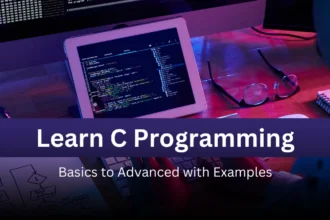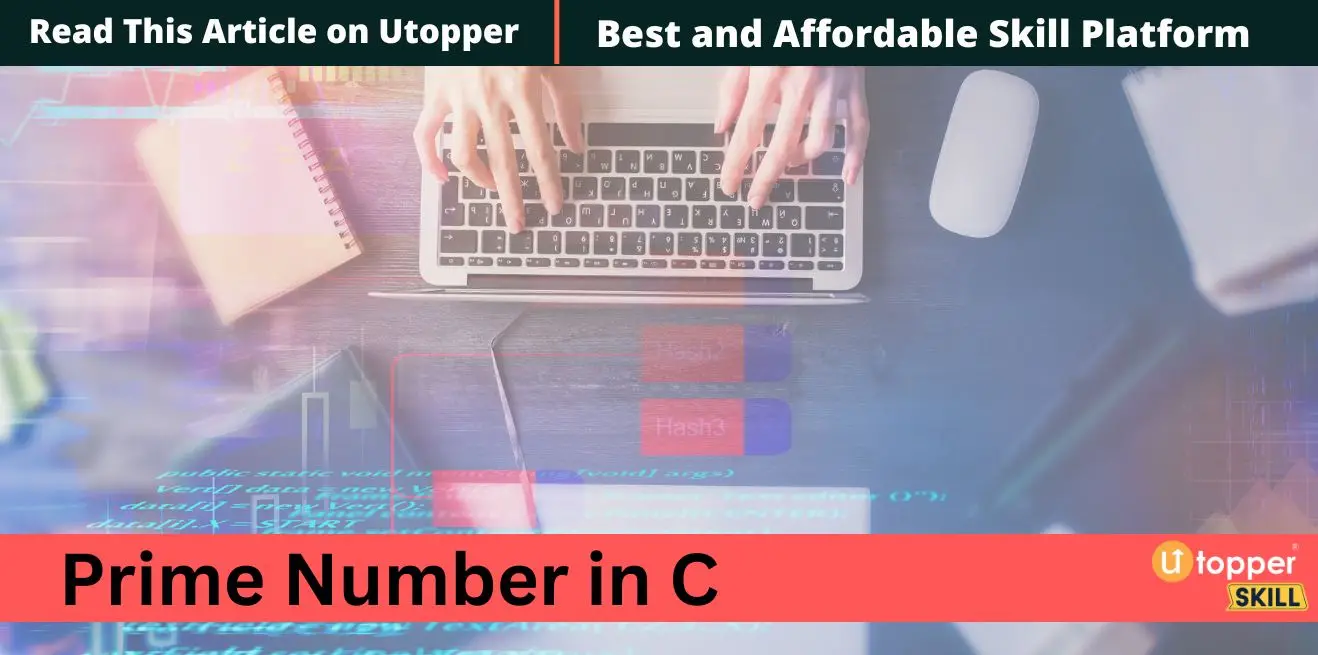Top Node.Js Interview Questions and Answers
Preparing for Node.Js interview is crucial to landing your dream job. Here are the Top 40 Node.js interview questions with answer to help you ace your next interview. These questions cover the fundamentals, advanced concepts, and practical aspects of working with Node.js. By practicing these questions, you’ll be well-prepared to demonstrate your knowledge and skills to potential employers. So let’s start to prepare these questions to boost your confidence and impress your interviewer.
Basic Node.Js Interview Questions
Q.1 What is Node.js and why is it used?
Node.js is a runtime environment that allows you to execute JavaScript code on the server side. It is built on Chrome’s V8 JavaScript engine and enables non-blocking, event-driven programming, making it efficient for building scalable network applications, such as web servers.
Q.2 How do you install and update Node.js?
To install Node.js, you can download the installer from the Node.js official website or use a package manager like Homebrew on macOS or apt on Ubuntu. To update Node.js, you can download the latest version from the website or use a version manager like nvm (Node Version Manager), which allows you to switch between different versions.
Q.3 What is npm and what is it used for?
npm (Node Package Manager) is the default package manager for Node.js. It is used for managing dependencies for an application. npm allows you to install, update, and manage libraries and packages from the npm registry, making it easier to incorporate external libraries and tools into your projects.
Q.4 Explain the concept of event-driven programming in Node.js.
Event-driven programming in Node.js revolves around triggering and handling events. This programming paradigm enables Node.js to perform non-blocking operations by registering events and their corresponding callbacks. When an event occurs, the registered callback function is executed, allowing other operations to continue running without waiting for the previous ones to complete.
Q.5 What are modules in Node.js?
Modules in Node.js are reusable blocks of code whose existence does not impact other code blocks. You can create private code areas without polluting the global scope. Node.js includes a set of built-in modules and allows you to create custom modules using exports and require() to include them in different parts of your application.
Q.6 How do you create a simple server in Node.js using the HTTP module?
To create a simple server in Node.js using the HTTP module, you write a script that imports the HTTP module, creates a server that listens for HTTP requests, and sends a response. Here’s a basic example:
const http = require('http');
const server = http.createServer((req, res) => {
res.statusCode = 200;
res.setHeader('Content-Type', 'text/plain');
res.end('Hello World\\\\n');
});
server.listen(3000, () => {
console.log('Server running at <http://localhost:3000/>');
});
Q.7 What is the event loop in Node.js?
The event loop is a mechanism in Node.js that allows it to perform non-blocking I/O operations, despite JavaScript being single-threaded. It handles all asynchronous callbacks in a loop, and is responsible for executing the callback when the stack on the main thread is empty and an event has been triggered.
Q.8 Can you explain what callback functions are and how they work in Node.js?
Callback functions in Node.js are functions passed into other functions as arguments and are executed after the other function’s tasks are completed. This is essential for asynchronous programming in Node.js, allowing the program to continue running while waiting for asynchronous operations like file reading or data fetching to complete.
Q.9 What are global objects in Node.js?
Global objects in Node.js are objects available in all modules throughout an application without needing to be imported. Examples include global (provides a namespace to store global variables), process (provides interaction with the current Node.js process), and console (used for standard input and output).
Q.10 How do you prevent blocking code in Node.js?
To prevent blocking code in Node.js, you use asynchronous APIs provided by Node.js, such as asynchronous versions of file system functions. You can also use promises or async/await syntax to handle asynchronous operations more cleanly and avoid callback hell.
Intermediate NODE.Js Interview Questions
Q.11 What are streams in Node.js? Provide examples of different types of streams.
Streams in Node.js are objects that let you read data from a source or write data to a destination in a continuous fashion. There are four main types of streams: Readable (used for reading data), Writable (used for writing data), Duplex (can both read and write data), and Transform (a type of duplex stream that can modify data as it is written or read). For example, reading from a file or HTTP responses are readable streams, while writing to a file or sending data over HTTP can be handled through writable streams.
Q.12 Explain error-first callbacks in Node.js.
Error-first callbacks are a convention in Node.js where the first parameter of a callback function is reserved for an error object, and subsequent parameters are for successful response data. If an error occurs during the execution of the function, the error is passed as the first argument to the callback. If no error occurred, the first argument is null and the results are passed as the second argument.
Q.13 What is the role of package.json in a Node.js application?
The package.json file serves as the manifest or project descriptor for a Node.js application. It contains metadata about the project such as the project name, version, description, and author. Crucially, it also lists the project dependencies and may include other configuration such as scripts that can be executed at various stages of the application lifecycle.
Q.14 How can you manage asynchronous code in Node.js apart from callbacks?
Apart from callbacks, asynchronous code in Node.js can be managed using Promises and the async/await syntax. Promises provide a cleaner and more robust way to handle asynchronous operations by allowing chaining and better error handling. The async/await syntax, built on top of Promises, makes asynchronous code easier to write and read by allowing asynchronous code to be structured like synchronous code.
Q.15 What are environment variables and how can you use them in Node.js?
Environment variables are external variables that are set outside of the application but affect its behavior. In Node.js, environment variables can be accessed via the process.env object. They are commonly used for storing configuration options and sensitive information, like API keys and passwords, without hard-coding them into the source code.
Q.16 Explain the concept of middleware in an Express.js application.
Middleware functions are functions that have access to the request object (req), the response object (res), and the next middleware function in the application’s request-response cycle. These functions can execute any code, make changes to the request and response objects, end the request-response cycle, and call the next middleware function. Middleware is used in Express apps for tasks like parsing request bodies, logging, authentication, and more.
Q.17 How do you handle file uploads in Node.js?
File uploads in Node.js can be handled using middleware like multer in an Express application. Multer adds a body object and a file or files object to the request object, which contain the values of the text fields and files uploaded, respectively. This makes it easy to access uploaded files and integrate them into further processing.
Q.18 What is the difference between setImmediate() and process.nextTick()?
process.nextTick() and setImmediate() both schedule scripts for execution after the current event loop cycle. process.nextTick() fires immediately on the same phase of the event loop after the current operation ends, making it useful for resolving issues quickly after an event, but before the event loop continues. setImmediate() is designed to execute a script once the current poll phase completes, allowing for the queue of I/O events to be processed first.
Q.19 How do you connect a MongoDB database to a Node.js application using Mongoose?
To connect a MongoDB database to a Node.js application using Mongoose, first, install Mongoose via npm, then require it in your Node.js app. Use the mongoose.connect() method with your database’s URI to establish a connection. This method returns a promise indicating whether the connection was successful.
Q.20 What are Promises and how do they differ from callbacks?
Promises are objects that represent the eventual completion or failure of an asynchronous operation and its resulting value. Unlike callbacks, which require nesting for multiple asynchronous operations (leading to “callback hell”), promises can be chained and offer better error handling through catch blocks. Promises simplify asynchronous control flow.
Q.21 What is the difference between readFile and readFileSync in the fs module?
readFile and readFileSync are methods in the fs (file system) module used to read files. readFile is asynchronous and does not block the Node.js event loop while the file is being read. readFileSync is synchronous and blocks the event loop until the file is fully read, which can lead to performance issues in an application handling many requests simultaneously.
Q.22 Explain how clustering works in Node.js.
Clustering in Node.js allows you to create multiple instances of the server running on separate logical cores in the same physical machine, which can improve performance and handle more load by distributing incoming network requests across several child processes. The cluster module in Node.js helps manage multiple instances of Node.js processes to take advantage of multi-core systems.
Q.23 How can you debug an application in Node.js?
You can debug a Node.js application using several methods, including the built-in debugger keyword (used within the code to create a breakpoint), Node.js’s built-in inspect option which allows you to connect to a debugging client (like Chrome DevTools), and third-party tools like nodemon or node-inspector.
Q.24 What are child processes in Node.js and how are they used?
Child processes in Node.js allow the execution of other applications within your Node application. You can use various functions from the child_process module to execute shell commands, spawn new processes, or open new shells. This is useful for performing tasks like executing another script, running a system command, or handling CPU-intensive computations.
Q.25 Explain the concept of the REPL in Node.js.
REPL stands for Read-Eval-Print Loop. It is an interactive shell that reads user inputs, evaluates them as JavaScript code, and prints the results. Node.js comes with a built-in REPL, which can be accessed by running the node command without arguments from the command line. It’s useful for debugging, experimenting, and quick computations.
Q.26 How do you secure a Node.js application?
Securing a Node.js application involves several strategies like implementing HTTPS, using security headers, avoiding the use of eval(), sanitizing user input to prevent injection attacks, managing dependencies to avoid vulnerabilities, and using middleware such as helmet to enhance security.
Q.27 What is the Express Router and how is it used?
The Express Router is a class in the Express framework that allows you to create route handlers. By using the Router, you can make your route definitions cleaner and modular by separating them into different files based on their concern, which enhances maintainability and scalability of the application.
Q.28 How can you use WebSockets in Node.js?
WebSockets can be used in Node.js to enable real-time, bidirectional, event-based communication between a client and a server. You can use libraries like ws or socket.io in a Node.js application to set up a WebSocket server. Clients can then establish a persistent connection to the server, allowing for instant data exchange.
Q.29 Explain event emitters in Node.js.
Event emitters are a fundamental aspect of Node.js that enable handling events asynchronously. An event emitter allows you to create, listen to, and emit custom events in your application. They are part of the events module in Node.js, which provides the EventEmitter class used to bind event listeners and emit events.
Q.30 What is process object in Node.js?
The process object is a global that provides information about, and control over, the current Node.js process. It is an instance of EventEmitter and includes methods to exit the process, read environment variables, communicate with the terminal or command line, and handle uncaught exceptions.
Advanced Node.Js Interview Questions
Q.31 How do Node.js applications scale horizontally and vertically?
Node.js applications can scale vertically (scaling up) by adding more resources such as CPU or memory to the existing server. Horizontally scaling (scaling out) involves adding more instances of the application across multiple servers or computing resources to distribute the load. Using the Node.js cluster module is a common way to manage horizontal scaling by spawning multiple processes that can run on different cores.
Q.32 What are worker threads and how do they differ from traditional threads?
Worker threads in Node.js allow running JavaScript in parallel on multiple threads, which is useful for performing CPU-intensive operations without blocking the event loop. Traditional threads, like those in Java or C++, are managed by the operating system and can run any part of the program. In contrast, Node.js worker threads are designed to run specific tasks and communicate back to the main thread.
Q.33 Explain the use of domains in Node.js.
Domains in Node.js are a deprecated feature that was used to handle multiple different I/O operations as a single group. They provided a way to handle different types of errors across these operations. Despite their deprecation, understanding domains is useful for historical context or maintaining legacy applications. Error handling is now typically done using promises and async/await.
Q.34 How do you implement session management in Node.js applications?
Session management in Node.js can be implemented using middleware such as express-session for Express.js applications. This middleware handles session creation, storage, and retrieval, allowing sessions to be stored in various back-ends like memory, databases, or key-value stores (Redis, for example). Cookies are typically used to store session identifiers.
Q.35 What are the key security practices to follow in Node.js applications?
Key security practices in Node.js include using HTTPS, sanitizing input to avoid injection attacks, using secure headers (via middleware like Helmet), managing sessions securely, protecting against CSRF (Cross-Site Request Forgery) attacks, regular dependency updates, and proper error handling to avoid leaking sensitive information.
Q.36 How can you handle memory leaks in Node.js?
Handling memory leaks in Node.js involves monitoring the application’s memory usage over time using tools like the built-in process.memoryUsage() or external profiling tools. Identifying unusual increases in memory usage can help pinpoint leaks. Optimizing code, removing unused variables, and ensuring that callbacks are freed after use are practical steps to manage memory effectively.
Q.37 Explain the differences between operational and programmer errors in Node.js.
Operational errors are problems that can arise during normal operation of a Node.js application (like system failures, request failures, etc.) and are often considered part of normal operation. Programmer errors are bugs in the application code itself, such as type errors, syntax errors, or logical errors that need to be fixed in the code.
Q.38 How does Node.js handle CPU intensive operations?
Node.js handles CPU-intensive operations by offloading tasks to worker threads using the worker_threads module. This allows such tasks to be processed in the background without blocking the main event loop. Alternatively, using child processes can also help manage CPU-heavy tasks by distributing them across multiple cores.
Q.39 What is the purpose of the Buffer class in Node.js, and how is it used?
The Buffer class in Node.js is used to handle raw binary data. Buffers are instances of the Buffer class in Node.js, which is a global, meaning it does not need to be imported. Buffers are particularly useful when dealing with streams of data, such as reading from or writing to files, where the data may not be in a convenient string format.
Q.40 How does garbage collection work in Node.js and how can you monitor it?
Garbage collection in Node.js is handled automatically by the V8 JavaScript engine, which attempts to reclaim memory occupied by objects that are no longer in use by the application. Monitoring can be performed using tools like Node.js’s built-in –inspect flag to connect to Chrome DevTools, allowing for detailed heap snapshots and real-time memory diagnostic information. Additional NPM packages and profiling tools are also available to help with monitoring and diagnosing memory usage and leaks.