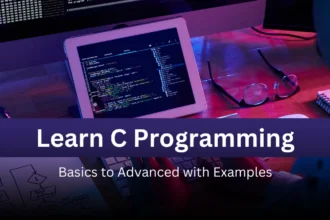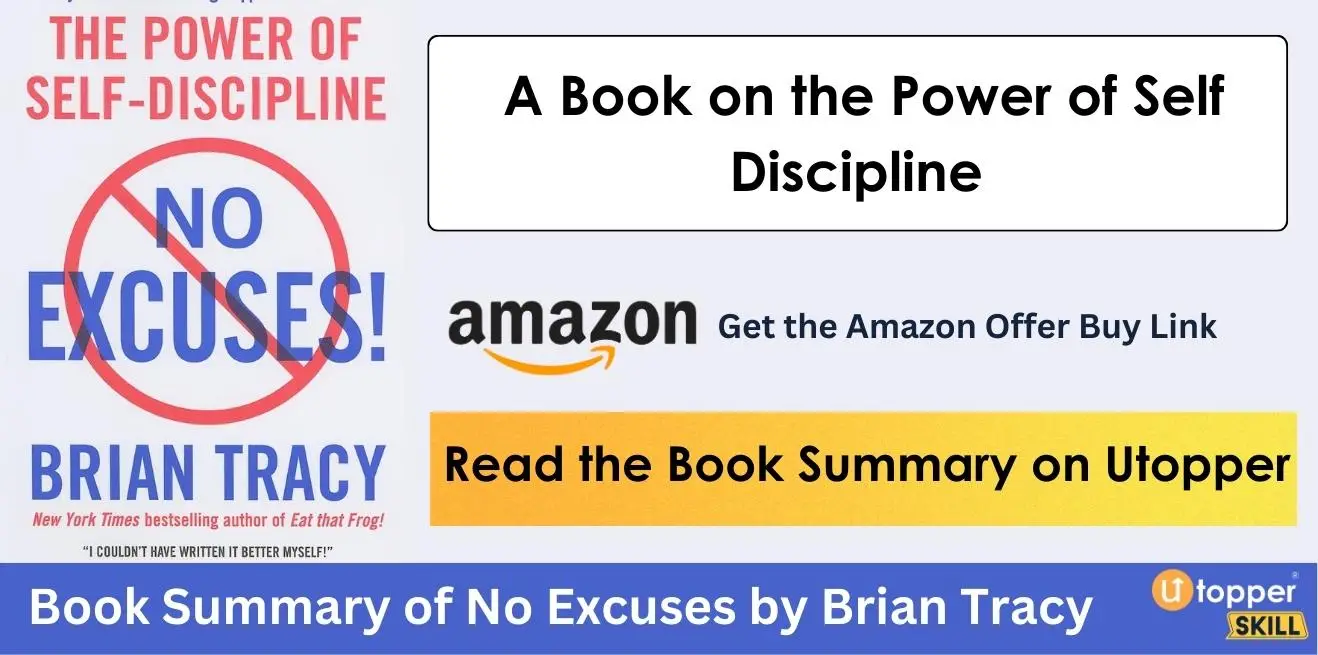React Interview Questions and Answers
Prepare for your React interview with confidence using our expert curated list of top 40 React interview questions and detailed answers. Whether you are a seasoned developer or new to React, these questions cover essential topics such as component lifecycle, state management, hooks, and more. Lets start your journey to gain insights and ace your next React interview.
Basic React Interview Questions
Q.1. What is React?
React is a JavaScript library for building user interfaces efficiently and declaratively using components.
Q.2. How does React work?
React works by using a virtual DOM to efficiently update the real DOM, rendering UI components based on state changes and props passed down the component tree.
Q.3. What is JSX?
JSX (JavaScript XML) is a syntax extension for JavaScript used with React to write declarative UI components. It allows mixing HTML-like syntax directly in JavaScript code.
Q.4. What are components in React?
Components in React are reusable building blocks that encapsulate a part of the user interface and its behavior, allowing you to compose complex UIs from simpler pieces.
Q.5. What is the difference between a class component and a functional component?
A class component in React is defined using ES6 class syntax and includes lifecycle methods and state management. A functional component is defined as a JavaScript function and primarily handles UI rendering using props. Functional components can use Hooks to manage state and side effects, while class components rely on setState and lifecycle methods.
Q.6. How do you create a React component?
To create a React component, you define a JavaScript function or an ES6 class that extends React.Component. Here’s a basic example of each:
1. Functional Component:
import React from 'react';
const MyFunctionalComponent = (props) => {
return (
<div>
This is a functional component.
</div>
);
};
export default MyFunctionalComponent;
2. Class Component:
import React, { Component } from 'react';
class MyClassComponent extends Component {
render() {
return (
<div>
This is a class component.
</div>
);
}
}
export default MyClassComponent;
In both cases, you export the component so it can be imported and used elsewhere in your React application.
Q.7. What is the virtual DOM?
The virtual DOM (Document Object Model) is a lightweight copy of the real DOM in React applications. It’s a programming concept where React keeps a virtual representation of the UI in memory and syncs it with the real DOM via a process called reconciliation. This allows React to efficiently update the UI by only re-rendering components that have changed, leading to better performance.
Q.8. What is the significance of keys in React lists?
Here’s the significance of keys in React:
- Uniqueness: Keys ensure that each element in a list is uniquely identified.
- Efficient Updates: React uses keys to track which items have changed, been added, or been removed from lists.
- Reconciliation: Helps React efficiently update the DOM by reusing existing elements and only re-rendering components that have changed.
- Component State Preservation: Keys help React preserve component state across re-renders, especially useful for stateful components in lists.
- Optimized Rendering: Properly chosen keys optimize the rendering performance by minimizing DOM updates and re-renders.
Q.9. How do you handle events in React?
To handle events in React, you attach event handlers to elements using JSX. Here’s a concise example:
import React from 'react';
function ButtonComponent() {
const handleClick = () => {
console.log('Button clicked!');
// Add your event handling logic here
};
return (
<button onClick={handleClick}>Click me</button>
);
}
export default ButtonComponent;
In this example:
- We define a function handleClick that logs a message when the button is clicked.
- We attach handleClick to the onClick attribute of the button in JSX. This is how events are handled in React, using camelCase event names (like onClick, onChange, etc.).
Q.10. What are props in React?
In React, props (short for properties) are used to pass data from one component to another. They are like function arguments in regular programming.
Here’s a concise explanation:
- Props are read-only and help make components reusable and modular.
- They are passed down from parent to child components.
- Accessed in the child component via this.props in class components or directly as a parameter in functional components.
Q.11. What is state in React?
In React, a “state” is a built-in object that holds data which influences the rendering of components. It is managed within the component and can be updated using setState(). State allows React components to create dynamic and interactive UIs.
Q.12. How do you update the state of a component?
You update the state of a component in React using the setState() method.
Intermediate React Interview Questions
Q.13. What are lifecycle methods in React?
Lifecycle methods in React are special methods that allow you to perform actions at specific points in the lifecycle of a component, such as when it is created, added to the DOM, updated, or removed. They include:
- componentDidMount: Invoked immediately after a component is mounted (inserted into the tree). Good for initializing state or making API calls.
- componentDidUpdate: Called immediately after updating occurs. Useful for reacting to prop or state changes before the re-render.
- componentWillUnmount: Called immediately before a component is unmounted and destroyed. Cleanup operations like removing event listeners should be performed here.
- getDerivedStateFromProps: A static method invoked after a component receives new props. Used to update state based on props changes.
- shouldComponentUpdate: Determines if the component should re-render after state or props change. Optimizes performance by preventing unnecessary renders.
- getSnapshotBeforeUpdate: Called right before changes from the virtual DOM are to be reflected in the DOM. Allows you to capture some information (like scroll position) before the update.
These methods provide hooks into different points of a component’s lifecycle, allowing developers to control what happens when a component is created, updated, or destroyed.
Q.14. Can you explain what getDerivedStateFromProps is used for?
getDerivedStateFromProps is a lifecycle method in React used to update the state of a component based on changes in props. It allows you to update the state in response to prop changes before rendering. This method is static and does not have access to the component instance, so it’s important to use it carefully and primarily for state updates derived from props.
Q.15. How do you prevent a component from rendering?
You can prevent a component from rendering in React by implementing the shouldComponentUpdate lifecycle method. This method allows you to compare current props and state with next props and state, and decide whether the component should re-render. Returning false from shouldComponentUpdate will prevent the component from rendering unnecessarily. Additionally, using PureComponent or React.memo for functional components automatically perform shallow comparisons to prevent re-renders when props or state haven’t changed.
Q.16. What are Higher-Order Components (HOCs)?
Higher-Order Components (HOCs) are functions in React that take a component as an argument and return a new enhanced component. They are used to share common functionality between components without repeating code. HOCs do this by wrapping the original component and providing additional props, state, or behavior.
Q.17. What is a pure component?
A Pure Component in React is a class component that inherits from React.PureComponent instead of React.Component. It is a performance optimization tool provided by React.
Key features of Pure Components include:
- Shallow Prop and State Comparison: Pure Components automatically implement a
shouldComponentUpdatemethod with a shallow comparison of props and state. This comparison determines if the component should re-render, preventing unnecessary renders when props and state haven’t changed. - Immutability Benefits: They work well when props and state are immutable (not modified directly). This is because shallow comparison relies on object references to determine changes.
- Performance Gain: By avoiding re-renders when props or state are unchanged, Pure Components can improve overall performance, especially in large applications with complex component trees.
Q.18. How does React handle forms?
React uses controlled components to manage forms. Each form element maintains its state in React’s component state, updated via onChange events. Form submission triggers a handler function (onSubmit) for processing data, including validation. This approach ensures real-time interaction and seamless integration with React’s state management for form handling.
Q.19. What is context in React and how is it used?
In React, context provides a way to pass data through the component tree without having to pass props down manually at every level. It’s primarily used when data needs to be accessible to many components at different nesting levels.
To use context in React:
- Create Context: Define a context using
React.createContext()to set up a context object. - Provide Context: Use
<MyContext.Provider value={/* some value */}>to provide the context to components in the tree. - Consume Context: Use
useContext(MyContext)hook or<MyContext.Consumer>to access the context data in any component within the tree.
Q.20. What are fragments? Why are they used?
Fragments in React are a way to group multiple children elements without adding extra nodes to the DOM. They provide a cleaner way to structure JSX code.
Why fragments are used:
- Avoiding Extra DOM Nodes: Fragments let you group children elements without introducing unnecessary parent elements in the DOM.
- Improving Code Readability: They help keep JSX code more readable and maintainable by allowing logical grouping of elements without affecting the layout.
- Key Requirement: Fragments are also useful when returning multiple elements from a component’s render method, as React requires a single parent element. Fragments allow you to return multiple elements without violating this requirement.
Q.21. How do you optimize performance in a React application?
To optimize performance in a React application:
- Minimize Component Re-renders: Use
React.memoandPureComponentto prevent unnecessary re-renders. - Code Splitting: Split your code into smaller chunks using tools like React.lazy and Suspense to load only what’s needed.
- Virtualize Long Lists: Use libraries like
react-virtualizedorreact-windowfor efficiently rendering large lists. - Bundle Size: Reduce bundle size by code-splitting, tree shaking, and using production builds.
- Optimize Images: Compress images and use formats like WebP. Lazy load images off-screen.
- Memoize Expensive Functions: Use memoization techniques (
useMemo,useCallback) to cache results of expensive computations. - Reduce Third-party Libraries: Only include necessary libraries to minimize overhead.
- Profiler and Performance Tools: Use React’s built-in Profiler and browser dev tools to identify performance bottlenecks.
- Server-side Rendering (SSR) or Static Site Generation (SSG): Consider SSR or SSG for faster initial load times and better SEO.
- Code Review and Monitoring: Regularly review code for performance optimizations and monitor using tools like Lighthouse or WebPageTest.
Q.22. Explain how to implement error boundaries in React.
To implement error boundaries in React:
1. Create an Error Boundary Component: Create a class component that extends React.Component or React.PureComponent and implements componentDidCatch(error, errorInfo) method.
import React, { Component } from 'react';
class ErrorBoundary extends Component {
state = { hasError: false };
componentDidCatch(error, errorInfo) {
// You can log the error to an error reporting service
console.error('Error caught by error boundary:', error, errorInfo);
this.setState({ hasError: true });
}
render() {
if (this.state.hasError) {
// Render fallback UI when error occurs
return <h1>Something went wrong.</h1>;
}
// Render children if no error
return this.props.children;
}
}
export default ErrorBoundary;2. Wrap Components with Error Boundary: Use the ErrorBoundary component to wrap around components that might throw errors.
import ErrorBoundary from './ErrorBoundary';
function App() {
return (
<div>
<h1>Welcome to my App!</h1>
<ErrorBoundary>
<ComponentThatMightThrowErrors />
</ErrorBoundary>
</div>
);
}3. Fallback UI: Within the ErrorBoundary component’s render() method, define what to display when an error occurs. This can be a friendly error message or a fallback UI.
4. Handling Errors: Inside componentDidCatch, you can log the error using a logging service (like Sentry or Bugsnag) and update state to trigger the fallback UI.
5. Nesting Error Boundaries: You can nest ErrorBoundary components to catch errors in different parts of your application hierarchy.
6. Note: Error boundaries only catch errors in components below them in the tree. They do not catch errors within themselves, in event handlers, or during server-side rendering.
Q.23. What is the use of render props?
Render props in React are functions passed as props to components, allowing those components to render content controlled by the function. They promote code reuse, conditional rendering, and flexible component composition. This pattern enhances component flexibility by delegating rendering logic to the consuming component via a function prop.
Q.24. What are portals in React?
Portals in React allow rendering children into a DOM node outside the parent component’s DOM hierarchy. They’re useful for creating components like modals or tooltips that need to visually break out of their containers.
Q.25. How do you implement routing in React applications?
To implement routing in React applications:
1. Install React Router: Install React Router using npm or yarn:
npm install react-router-domyarn add react-router-dom2. Set up Router Component: Wrap your application with BrowserRouter or HashRouter from react-router-dom in your main component (usually App.js):
import { BrowserRouter as Router, Route, Switch } from 'react-router-dom';
function App() {
return (
<Router>
<Switch>
<Route exact path="/" component={Home} />
<Route path="/about" component={About} />
<Route path="/contact" component={Contact} />
<Route component={NotFound} /> {/* Optional: 404 page */}
</Switch>
</Router>
);
}3. Define Routes: Use Route components inside Switch to define different routes. Use exact to match exact paths.
4. Create Route Components: Define components for each route (Home, About, Contact, etc.):
function Home() {
return <h1>Home Page</h1>;
}
function About() {
return <h1>About Page</h1>;
}
function Contact() {
return <h1>Contact Page</h1>;
}
function NotFound() {
return <h1>404 Not Found</h1>;
}5. Navigate Between Routes: Use Link from react-router-dom to navigate between routes:
import { Link } from 'react-router-dom';
function Navigation() {
return (
<nav>
<ul>
<li><Link to="/">Home</Link></li>
<li><Link to="/about">About</Link></li>
<li><Link to="/contact">Contact</Link></li>
</ul>
</nav>
);
}6. Advanced Routing: Utilize parameters (/users/:userId) or nested routes for more complex navigation needs.
Q.26. Explain the use of useState and useEffect hooks.
useState hook:
- useState is used in functional components in React to add state variables.
- Example:
const [count, setCount] = useState(0); - This hook manages state and provides a function to update it (setCount in this case).
useEffect hook:
- useEffect is used for side effects in functional components.
- It runs after every render by default.
- Example:
useEffect(() => {
document.title = `You clicked ${count} times`;
}, [count]);
- It handles tasks like data fetching, DOM manipulation, and more.
These hooks help manage state and side effects in React functional components efficiently.
Q.27. What are custom hooks?
Custom hooks in React are reusable JavaScript functions that use built-in hooks like useState and useEffect. They allow you to abstract and reuse logic across components, improving code organization and reusability.
Q.28. What are the rules of hooks?
The rules of hooks in React are:
- Only Call Hooks at the Top Level:
- Don’t call hooks inside loops, conditions, or nested functions. Always use them at the top level of your React functional component.
- Call Hooks from React Functions:
- Only call hooks from React functional components or custom hooks. Don’t call them from regular JavaScript functions.
These rules ensure that hooks work correctly and maintain proper component state and lifecycle management in React functional components.
Q.29. What is Redux and how is it used in React?
Redux is a predictable state container for JavaScript apps, primarily used with React for managing application state. It maintains the state of an entire application in a single immutable state tree, making it easier to manage and manipulate state changes. Redux is typically used to handle complex state management scenarios, such as fetching data from APIs, handling user authentication, or managing forms across multiple components. It facilitates a unidirectional data flow, where components dispatch actions to modify the state, and changes are propagated through the application efficiently.
Q.30. How do you handle asynchronous actions in Redux?
To handle asynchronous actions in Redux, you typically use middleware like Redux Thunk or Redux Saga.
- Redux Thunk: Write action creators that return functions instead of plain objects. These functions can perform async operations and dispatch actions based on the results.
- Redux Saga: Define “saga” functions that listen for specific actions and then execute async code using ES6 generators, allowing for more complex async flows.
Both methods enable Redux to manage async operations effectively within your application.
Q.31. Explain React’s useReducer hook.
React’s useReducer hook is used for managing state transitions in a more predictable and controlled manner, especially when state logic is complex and involves multiple sub-values or when the next state depends on the previous one. Here’s a concise explanation:
- State Management:
useReduceris an alternative touseState. It accepts a reducer function with the current state and an action, returning the new state. - Action Dispatch: To update the state, you dispatch actions. An action is an object with a
typeproperty (string) that specifies the type of action to perform. It can also include apayloadproperty to pass data. - Predictable Updates: Unlike
useState,useReducercentralizes complex state logic and makes state transitions predictable, which can be easier to debug in large applications. - Use Cases: It’s particularly useful when state logic is complex or involves multiple sub-values, or when the next state depends on the previous one (e.g., counters, forms, and any state logic beyond simple updates).
Q.32. How can you integrate third-party libraries into a React application?
To integrate third-party libraries into a React application:
- Install the library: Use npm or yarn to install the library. For example,
npm install library-name. - Import the library: In your React component, import the library at the top of your file. For example,
import LibraryName from 'library-name';. - Use the library: Use components, functions, or utilities provided by the library within your React components as needed.
- Configure and initialize (if necessary): Follow any specific initialization steps required by the library, such as API key configuration or setup functions.
- Handle dependencies: Ensure all dependencies required by the library (like CSS files or additional configurations) are also included in your project.
- Test and optimize: Verify that the integration works as expected and optimize the usage if necessary for performance or compatibility reasons.
By following these steps, you can effectively integrate third-party libraries into your React application.
Advanced React Interview Questions
Q.33. How would you handle state management in large-scale React applications?
Handling state management in large-scale React applications typically involves using centralized state management solutions like Redux, MobX, or Context API with useReducer for more complex scenarios. Here’s how you can approach it:
- Use centralized state management like Redux, MobX, or Context API with useReducer.
- Separate state into logical domains.
- Ensure immutable updates.
- Use selectors for efficient data access.
- Implement middleware/thunks for complex operations.
- Optimize performance with memoization.
- Utilize debugging tools for monitoring state changes.
- Maintain clear documentation and structure.
Q.34. What is server-side rendering with React and why would you use it?
Server-side rendering (SSR) with React involves rendering React components on the server instead of the client browser. This approach delivers a fully rendered page to the client, rather than an empty HTML shell that requires client-side JavaScript to populate and render content.
Benefits of SSR:
- Improved SEO: Search engines can crawl and index content more effectively since pages are fully rendered on the server.
- Performance: Initial page load is faster for users, especially on slower devices or networks, as they receive pre-rendered HTML.
- Usability: Users get to see content sooner, reducing perceived load times and providing a better user experience.
- Social sharing: Content preview generation (like in social media platforms) is more reliable since it can read the fully rendered HTML.
- Progressive Enhancement: Allows for progressive enhancement by adding client-side interactivity on top of server-rendered content.
Q.35. Can you explain the concept of code-splitting in React?
Code-splitting in React is a technique used to improve performance by splitting your code into smaller chunks that are loaded on demand. This helps in reducing the initial bundle size, resulting in faster initial load times for your application.
Q.36. What are Suspense and lazy in React?
In React, Suspense is a component that allows you to suspend rendering while waiting for some asynchronous operation to complete, such as fetching data or lazy-loading components. lazy is a function that allows you to dynamically import a component, enabling code-splitting and improving initial loading times by loading components only when they are needed.
Q.37. How do you secure a React application?
Securing a React application involves several key practices:
- HTTPS: Ensure your application is served over HTTPS to encrypt data in transit.
- Authentication: Implement robust authentication mechanisms like JWT (JSON Web Tokens) or OAuth for user authentication and authorization.
- Input Validation: Sanitize and validate all user inputs on both client-side and server-side to prevent XSS (Cross-Site Scripting) and other attacks.
- Authorization: Implement role-based access control (RBAC) to restrict access to sensitive parts of the application based on user roles.
- Secure APIs: Use secure APIs with proper authentication and authorization mechanisms. Validate and sanitize API requests on the server.
- Avoiding XSS: Use libraries like
sanitize-htmlto sanitize user-generated content that is rendered in your application to prevent XSS attacks. - Secure Dependencies: Regularly update dependencies and use tools like npm audit to check for vulnerabilities in third-party packages.
- Content Security Policy (CSP): Implement CSP headers to prevent injection attacks by specifying which resources are allowed to be loaded.
- Secure Storage: Use secure storage mechanisms like localStorage or sessionStorage with encryption for storing sensitive data.
- Monitoring and Logging: Implement logging and monitoring to detect and respond to security incidents in a timely manner.
Implementing these practices helps in securing your React application against various vulnerabilities and attacks.
Q.38. What are forward refs in React?
Forward refs in React allow components to pass refs through to a child component, enabling the parent to interact with the child’s DOM node directly. This is useful for scenarios like triggering focus or measuring the child component’s dimensions from the parent.
Q.39. How do you test React components?
You can test React components using tools like Jest and React Testing Library. Write unit tests for rendering, state changes, and interactions. Use Jest for snapshot testing and mocking, and React Testing Library for simulating user behavior and querying the DOM.
Q.40. Discuss the Virtual DOM and how React’s reconciliation algorithm works.
Virtual DOM: The Virtual DOM is a lightweight representation of the actual DOM (Document Object Model) in memory. It is a programming concept where React keeps a virtual copy of the real DOM. This virtual representation allows React to efficiently manage updates and synchronize changes with the actual DOM without directly manipulating it, which is faster and more efficient.
Reconciliation Algorithm in React: React’s reconciliation algorithm is the process of updating the DOM efficiently when there are changes to the Virtual DOM. When state or props change in a component, React compares the new Virtual DOM tree with the previous one using a diffing algorithm. It identifies what has changed (insertions, deletions, updates) and calculates the most efficient way to update the actual DOM to reflect these changes.
Q.41. How do you handle global state management without Redux or Context?
Handling global state management in React without Redux or Context can be achieved through various approaches. Here are a few common methods:
- Prop Drilling:
- Pass state and state-modifying functions down through props from a top-level component to lower-level components.
- Useful for smaller applications or when passing data only a few levels deep.
- Custom React Hooks:
- Create custom hooks to manage state and share data across components.
- Hooks like
useStateanduseEffectcan be used in combination to manage and synchronize state between components.
- Event Bus or Pub/Sub Pattern:
- Create an event bus using a library like
mittor a simple custom implementation. - Components can subscribe to events and emit events to communicate and share data.
- Create an event bus using a library like
- Higher-Order Components (HOCs):
- Wrap components with HOCs that manage state.
- HOCs can pass state and state-modifying functions as props to wrapped components.
- Local Storage or Session Storage:
- Store global state in
localStorageorsessionStorage. - Components can read and write to storage to share state across different parts of the application.
- Store global state in
- URL Parameters:
- Use URL parameters to pass state between components.
- Components can read and update state based on URL changes.
Q.42. What are some common performance issues in React applications and how do you troubleshoot them?
Common performance issues in React applications include:
- Rendering too many components: Break down large components into smaller ones using techniques like React.memo or shouldComponentUpdate.
- Inefficient state management: Use state wisely and consider optimizing state updates with techniques like Redux for centralized state management or useReducer/useContext for local state.
- Unnecessary re-renders: Memoize expensive computations using useMemo or useCallback.
- Large bundle size: Reduce bundle size by code splitting, lazy loading, and using tools like Webpack or Parcel to optimize assets.
- Memory leaks: Identify and fix memory leaks by properly managing subscriptions, event listeners, and component lifecycles.
- Network inefficiencies: Optimize network requests by reducing payload size, caching data, and using efficient data fetching libraries like Axios or SWR.
To troubleshoot these issues:
- Performance profiling: Use React DevTools or browser performance tools to analyze component render times, state updates, and network requests.
- Code review and refactoring: Review the codebase to identify inefficient patterns and refactor components or state management logic where necessary.
- Benchmarking: Compare performance before and after optimizations using tools like Lighthouse or Chrome’s Performance tab.
- Testing: Use testing frameworks like Jest with React Testing Library to write performance tests and detect regressions.